







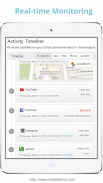
MobileFence - Parental Control

Description of MobileFence - Parental Control
মোবাইল বেড়া প্যারেন্টাল কন্ট্রোল শিশুদেরকে স্মার্ট ডিভাইসের মাধ্যমে ক্ষতিকারক বিষয়বস্তু (ওয়েবসাইট, অ্যাপ, ভিডিও) অ্যাক্সেস করা থেকে রক্ষা করে এবং স্মার্টফোন আসক্তি রোধ করতে ব্যবহারের সময় সীমিত করে।
এছাড়াও, পিতামাতারা তাদের সন্তানের অবস্থানটি রিয়েল টাইমে নিরীক্ষণ করতে পারেন এবং যখন তাদের সন্তানরা অভিভাবকদের দ্বারা সেট করা সুরক্ষা অঞ্চলে প্রবেশ করে বা চলে যায় তখন তাদের জানানো হয়।
"আপনার বাচ্চাদের তাদের মোবাইল ডিভাইস নিরাপদে উপভোগ করতে সাহায্য করুন!"
শিশু সুরক্ষা সফটওয়্যার।
প্রধান কার্যাবলী
✔ অ্যাপ ব্লকিং - ক্ষতিকারক অ্যাপ থেকে আপনার সন্তানকে রক্ষা করুন। পিতামাতারা অবাঞ্ছিত অ্যাপগুলি নিয়ন্ত্রণ এবং ব্লক করতে পারেন (প্রাপ্তবয়স্ক, ডেটিং, পর্নোগ্রাফি, গেম, এসএনএস..) বা সময় সীমা সেট করতে পারেন।
✔ ওয়েবসাইট ব্লকিং (নিরাপদ ব্রাউজিং) - আপনার সন্তানকে অনুপযুক্ত ওয়েব সামগ্রী থেকে রক্ষা করুন। পিতামাতারা ক্ষতিকারক বিষয়বস্তু বা অনুপযুক্ত সাইটগুলিতে অ্যাক্সেস ব্লক করতে পারেন, যেমন প্রাপ্তবয়স্ক/নগ্ন/পর্নোগ্রাফি ওয়েবসাইট এবং তারা যে ওয়েবসাইটগুলি পরিদর্শন করেছেন তার তালিকা নিরীক্ষণ করতে পারেন৷
✔ গেম খেলার সময় - আপনার বাচ্চাদের গেমের আসক্তি থেকে রক্ষা করুন। আপনার সন্তান দিনে কতক্ষণ গেম খেলতে পারবে তা অভিভাবক নির্ধারণ করতে পারেন।
✔ ডিভাইস সময় পরিকল্পনা - স্মার্টফোন আসক্তি থেকে আপনার সন্তানদের রক্ষা করুন। আপনার বাচ্চাদের গভীর রাতের গেম, ওয়েব ব্রাউজিং, এসএনএস থেকে বিরত রাখতে সপ্তাহের প্রতিটি দিনের জন্য একটি নির্দিষ্ট সময়সীমার পরিকল্পনা করুন।
✔ জিও ফেন্সিং - অভিভাবকরা অপহরণের ক্ষেত্রে তাদের বাচ্চাদের অবস্থান ট্র্যাক করতে পারেন এবং যখন কোনও শিশু পিতামাতার দ্বারা সেট করা সুরক্ষা অঞ্চলে প্রবেশ করে বা চলে যায় তখন বিজ্ঞপ্তি পেতে পারেন৷
✔ সমস্ত ক্রিয়াকলাপ নিরীক্ষণ করুন - পিতামাতারা তাদের সন্তানের সম্পূর্ণ অনলাইন ক্রিয়াকলাপ দেখতে পারেন, যেমন ডিভাইস ব্যবহারের সময়, ঘন ঘন চালু হওয়া অ্যাপ, অ্যাপ ব্যবহারের সময়, পরিদর্শন করা ওয়েবসাইট, কল এবং এসএমএস
✔ কল ব্লক - অবাঞ্ছিত কল ব্লক করুন, অনুমোদিত কলকারীদের একটি তালিকা সেট করুন
✔ কীওয়ার্ড সতর্কতা - যখন কোনও শিশু পিতামাতার সেট করা মূল শব্দগুলি সহ একটি পাঠ্য পায়, তখন এটি অবিলম্বে অভিভাবকদের অবহিত করে যাতে অভিভাবকরা সক্রিয়ভাবে স্কুলে সহিংসতা এবং উত্পীড়নের প্রতিক্রিয়া জানাতে পারেন৷
✔ হাঁটার সময় ব্লক করুন (স্মার্ট ফোন জম্বি প্রতিরোধ করুন)
কিভাবে ব্যবহার করবেন
1) পিতামাতার স্মার্ট ডিভাইসে মোবাইল বেড়া ইনস্টল করুন
2) অ্যাকাউন্ট তৈরি করুন এবং লগইন করুন
3) স্মার্ট ডিভাইসটিকে মোবাইল ফেন্সের সাথে লিঙ্ক করুন
4) ইনস্টলেশন সম্পূর্ণ
5) মোবাইল বেড়া চালু করুন এবং পারিবারিক নিয়ম সেট করুন।
কিভাবে সন্তানের ডিভাইসে মোবাইল ফেন্স প্যারেন্টাল কন্ট্রোল ইনস্টল এবং লিঙ্ক করবেন
1) সন্তানের ডিভাইসে মোবাইল বেড়া ইনস্টল করুন
2) পিতামাতার অ্যাকাউন্ট দিয়ে লগইন করুন
3) সন্তানের ডিভাইসের সাথে মোবাইলের বেড়া লিঙ্ক করুন
ফাংশন
• ব্লকিং পরিষেবা - অ্যাপ ব্লক করুন, ওয়েবসাইট ব্লক করুন (নিরাপদ ব্রাউজিং), লোকেশন ট্র্যাকিং, গেমের সময় সীমিত করা, ক্ষতিকর কন্টেন্ট ব্লক (শিশু সুরক্ষা), কল ব্লক
• মনিটরিং পরিষেবা - লঞ্চ করা অ্যাপ, পরিদর্শন করা ওয়েবসাইট, ব্লক করা ওয়েবসাইট, ব্যবহারের সময় রিপোর্ট, প্রায়শই ব্যবহৃত অ্যাপ রিপোর্ট
• কল/টেক্সট সার্ভিস - কল ব্লক, টেক্সট মেসেজ মনিটরিং, কীওয়ার্ড অ্যালার্ট, অ্যাডাল্ট/আন্তর্জাতিক কল ব্লক
• অবস্থান ট্র্যাকিং - শিশুর অবস্থান ট্র্যাকিং, হারিয়ে যাওয়া ডিভাইস ট্র্যাকিং, রিমোট ফ্যাক্টরি রিসেট, রিমোট ডিভাইস কন্ট্রোল, জিও ফেন্সিং, জিও ওয়াচিং
# এই অ্যাপটি ডিভাইস অ্যাডমিনিস্ট্রেটরের অনুমতি ব্যবহার করে।
# এই অ্যাপটি অ্যাক্সেসিবিলিটি পরিষেবা ব্যবহার করে।
# ফিটনেস তথ্য: অ্যাপটি স্বাস্থ্য বৈশিষ্ট্য প্রদান করে না। এই অ্যাপটি "স্টেপ মনিটরিং" এবং "হাঁটার সময় স্মার্টফোন ব্লক করা" ফাংশনের জন্য "স্বাস্থ্য" তথ্য সংগ্রহ করে।
# এই অ্যাপটি সার্ভারে নিম্নলিখিত ব্যক্তিগত তথ্য সংগ্রহ করে এবং প্রেরণ করে, এই তথ্যটি প্রক্রিয়া করে এবং পিতামাতাকে প্রদান করে: ফোন নম্বর, ডিভাইস আইডি, ডিভাইসের অবস্থান, ডিভাইস অ্যাপ তালিকা, ফিটনেস তথ্য, পরিদর্শন করা ওয়েবসাইট।
# অ্যাক্সেসিবিলিটি সার্ভিস API ব্যবহারের বিজ্ঞপ্তি
মোবাইল ফেন্স অ্যাপটি নিম্নলিখিত উদ্দেশ্যে অ্যাক্সেসিবিলিটি সার্ভিস API ব্যবহার করে। নিরীক্ষণ করা ডেটা পিতামাতাদের ডেটা সরবরাহ করতে সার্ভারে পাঠানো হয়।
- আপনার সন্তানের পরিদর্শন ওয়েবসাইট মনিটর
- ক্ষতিকারক প্রাপ্তবয়স্ক সাইটগুলি ব্লক করুন
• ফিটনেস তথ্য: "স্টেপ মনিটরিং" এবং "হাঁটার সময় স্মার্টফোন ব্লক করা" ফাংশনগুলির জন্য স্টেপ/রানিং বডি তথ্য।
- শিশু অবস্থান রিপোর্টিং ফাংশন জন্য অবস্থান তথ্য সংগ্রহ
- একটি ডিভাইস অনন্য শনাক্তকারী
# আমাদের ওয়েবসাইট: www.mobilefence.com























